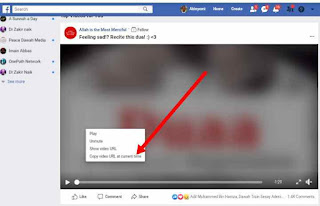Unable to copy your facebook video URL? Relax and read the guide below.
If you've been wondering how you copy facebook video url, this article will help you.
Copying facebook video URL allows you to easily download and save the facebook videos on your phone, tablet or computer. Once you got the facebook video URL, downloading the video is easy with Vidmate app on Android or FB downloader website on any device.
Recommend: How To Download Facebook Videos On Any Device
Update:
You can directly copy URL or link of facebook videos right in the facebook app(both the standard and lite versions). Kindly use the below guide to copy facebook video URL in facebook app.
To open facebook post on a new page, click the text inside the post. No text?, click the area just below the video as shown above.
Having copied the facebook video URL, what's next is how to download the facebook video.
Read Now:
How To Download Facebook Videos On Any Device
Want more interesting articles like this delivered to your inbox? subscribe here for free.
If you've been wondering how you copy facebook video url, this article will help you.
Copying facebook video URL allows you to easily download and save the facebook videos on your phone, tablet or computer. Once you got the facebook video URL, downloading the video is easy with Vidmate app on Android or FB downloader website on any device.
Recommend: How To Download Facebook Videos On Any Device
Update:
You can directly copy URL or link of facebook videos right in the facebook app(both the standard and lite versions). Kindly use the below guide to copy facebook video URL in facebook app.
- Log in your facebook account on the Facebook App or Facebook Lite.
- Find the video in your news feed. You can view all videos by clicking the Menu button at the top right and then click Videos from the Menu list to open the video tab that shows all the videos in your news feed.
- Click the 3 dots at the top right of the post.
- Now click Copy Link from the popup menu to copy the facebook video URL to your clipboard.
How To Copy Facebook Video URL On Your Smartphone
These are other five different methods to copy facebook video URL using Web browser to browse the facebook website on your Android/iOS device.#1 Copy from inside post.
Some facebook post include the video link inside the post. Find the video link inside the facebook post, press and hold then release and click Copy Link from the popup menu to copy the facebook video url.#2 Copy from the facebook post text.
If you can't find the video link inside the post, press and hold the text(above or below the video) in the facebook post then release and click Copy Link from the popup menu to copy the facebook video link/url.#3 Copy from the facebook post date
In some cases where the facebook post contains no text, press and hold the date text then release and click Copy Link from the popup menu to copy the video link or use the next method.#4 Copy from your browser's URL box.
Open the facebook video post on a new page and click your browser's url input field. Select and copy all.To open facebook post on a new page, click the text inside the post. No text?, click the area just below the video as shown above.
#5 Copy from the area below the video.
Press and hold the area just below the video then release and click Copy Link from the popup menu to copy the video URL.How To Copy Facebook Video URL On your PC/Laptop
Kindly go to your Facebook feed from your browser and right click the video then click Copy video URL at current time to copy the video link.How To Copy Facebook Video URL On Any Device
- Go to mbasic.facebook.com and log in your facebook account.
- Browse through your news feed to find a post containing video.
- Press and hold the video then release to copy the video url.
Having copied the facebook video URL, what's next is how to download the facebook video.
Read Now:
How To Download Facebook Videos On Any Device
Want more interesting articles like this delivered to your inbox? subscribe here for free.